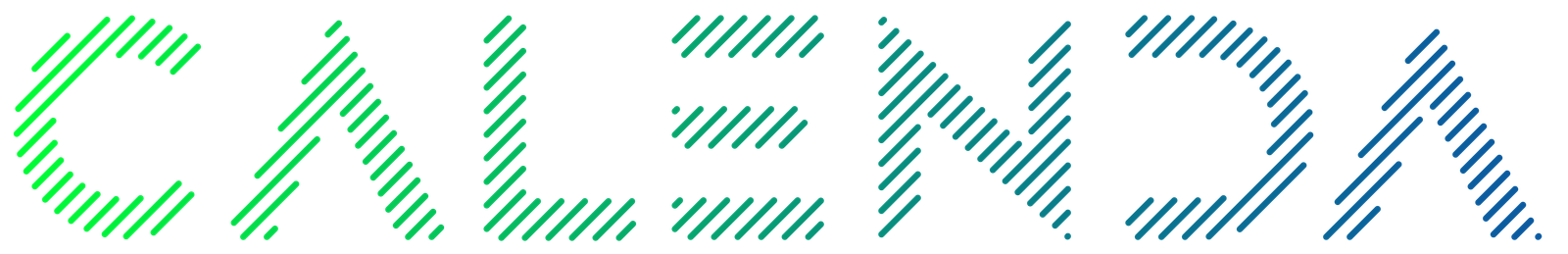Role Details:
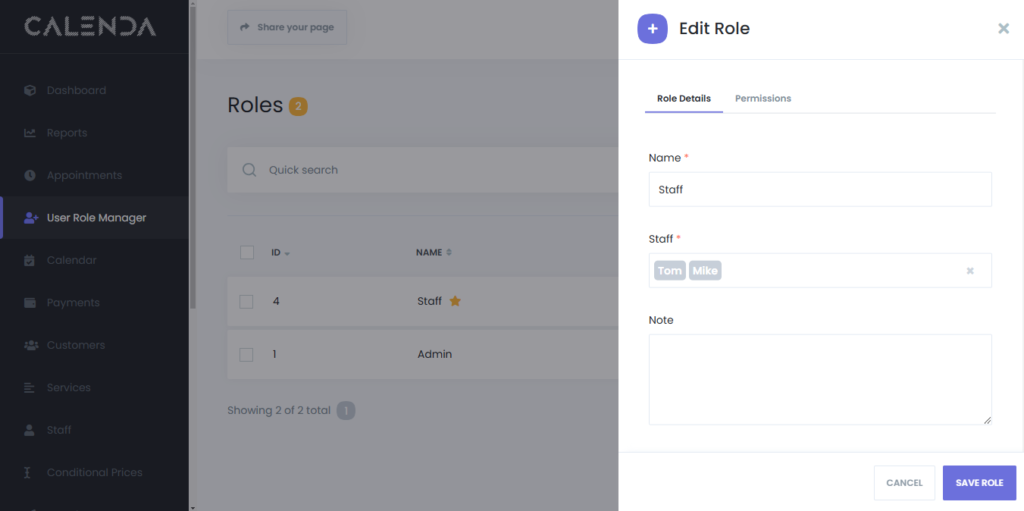
Specify the Name of the role, Who should be assigned to this role and any additional notes.
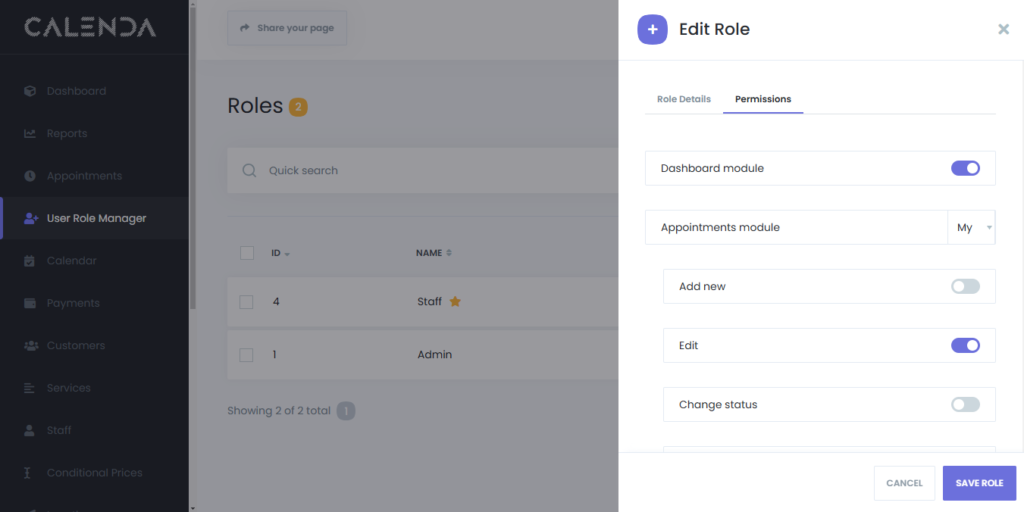
The Role and Permission Management System is a crucial part of managing user access (Staff). It allows administrators to define different roles, each with specific permissions, to control what actions staff members can perform within the system. This ensures that users have appropriate access levels based on their roles or job functions, enhancing both security and efficiency.
Permissions are customizable and typically presented as toggles or dropdowns to allow fine-grained control over user access. Here are common types of permissions:
The “My” dropdown refers to permissions for managing only the user’s own reservations (e.g., a staff member managing their own bookings or appointments). There is typically another option, such as “All”, which allows the user to manage all reservations, including those of other staff members.
- Module Access:
- Enable or disable access to specific modules (e.g., Dashboard, Appointments, Appearance, Services).
- Action Permissions:
- Create: Allows the user to add new items (e.g., new appointments, new entries).
- Edit: Grants the ability to modify existing items.
- Delete: Allows the user to delete items.
- Change Status: Enables changing the status of specific items (e.g., appointments, tasks).
- Add new category: Allows the user to add new categories in the services module
- Additional Features:
- Access to specific tabs (e.g., Coupons, Custom Forms, Invoices)