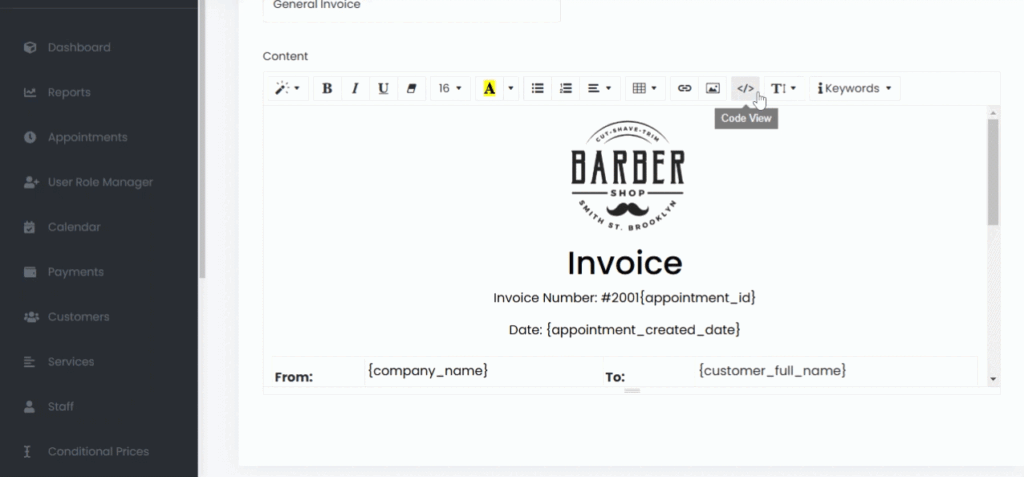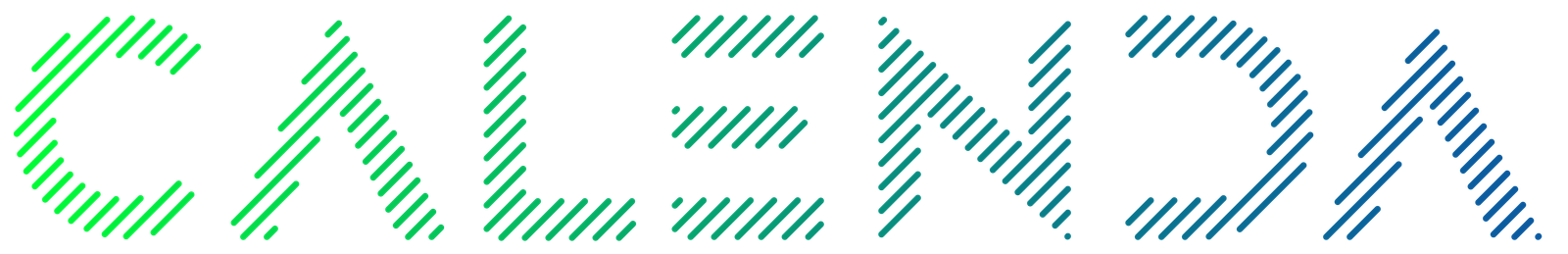Add Invoice: Add new invoice.
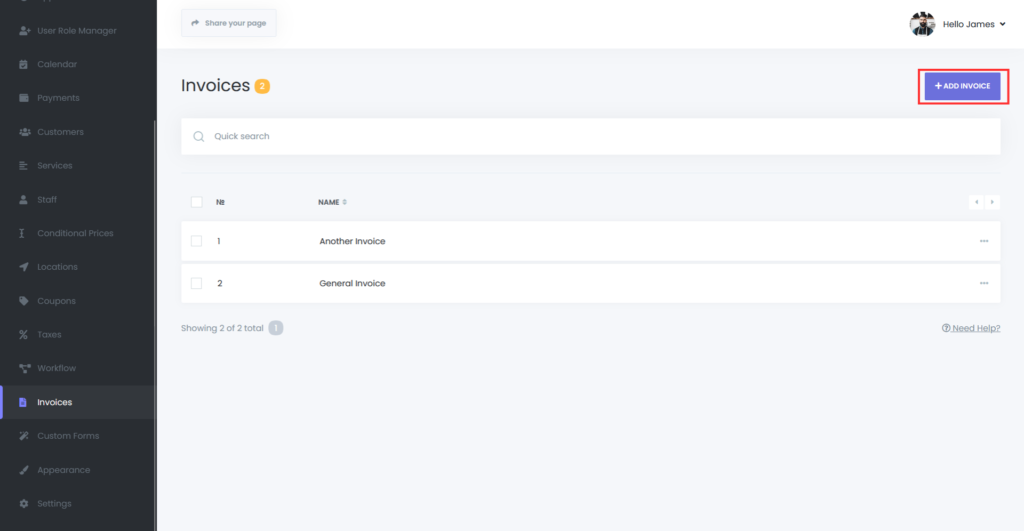
Then, add all the necessary details you want to include in your invoice.
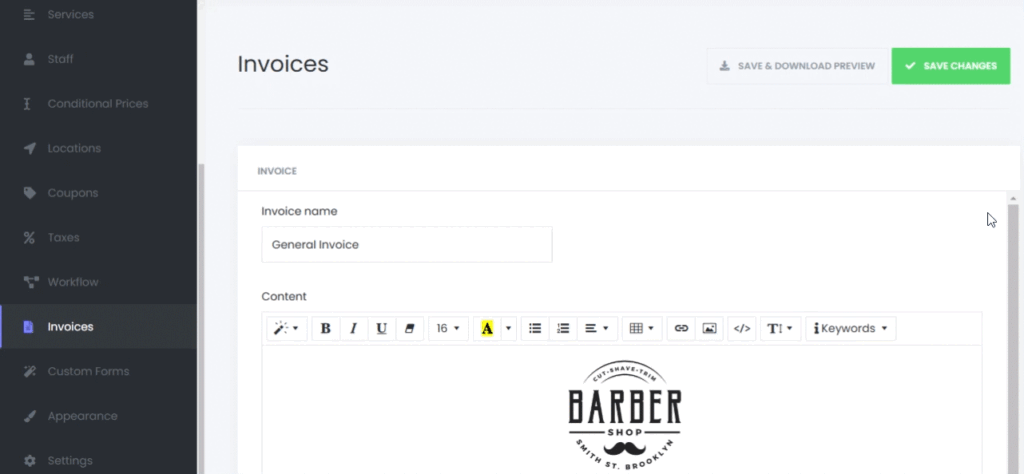
To attach the invoice to the email, create a workflow with the event name Appointment Paid. In the email section, locate the field labeled Attachment(s) – last field – and select the name of the invoice you created (e.g., General Invoice in this demo) along with its [path]. Click here to know more about the Workflows.
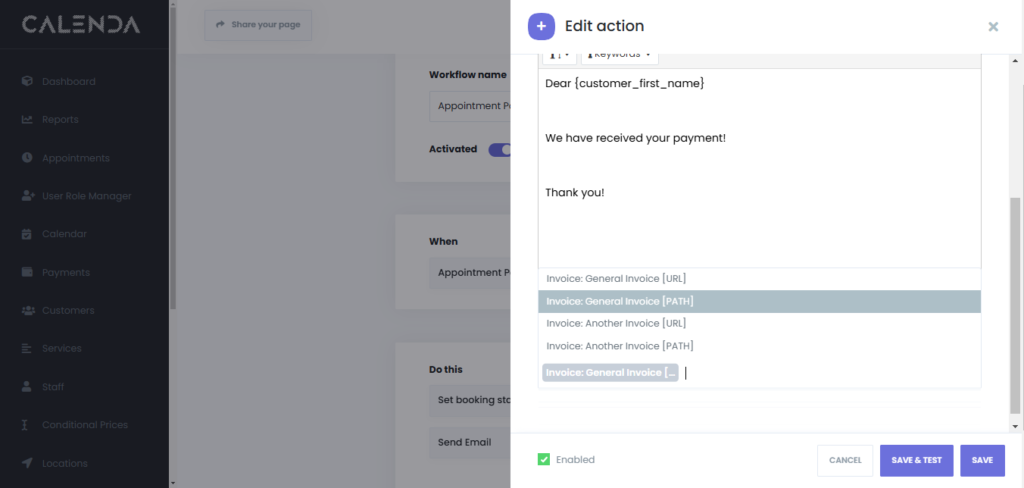
Note: This invoice is created using HTML, as demonstrated below.