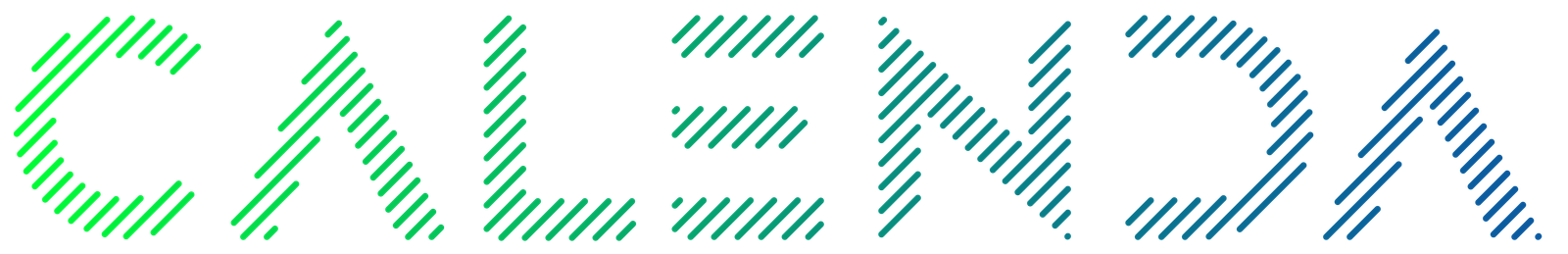Navigate to the Staff tab and select the staff member you wish to connect to Google Calendar. Click the “GOOGLE SIGN IN” button below.
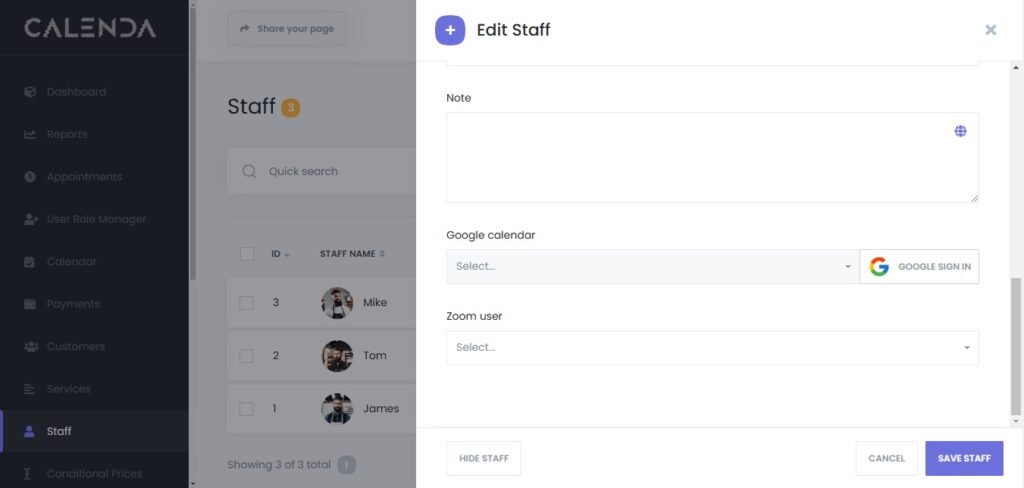
This will open the Google Sign-in window.
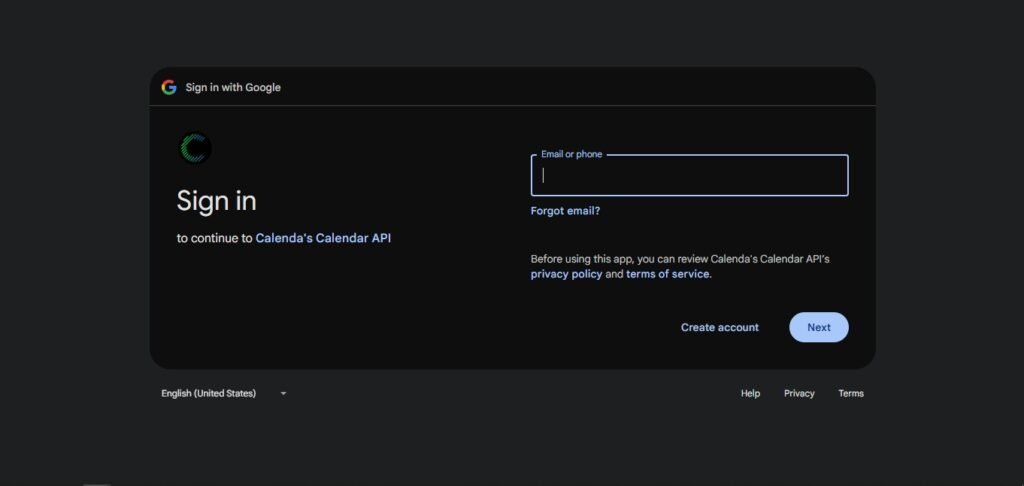
Click “Continue” to allow the system to send calendar invitations.
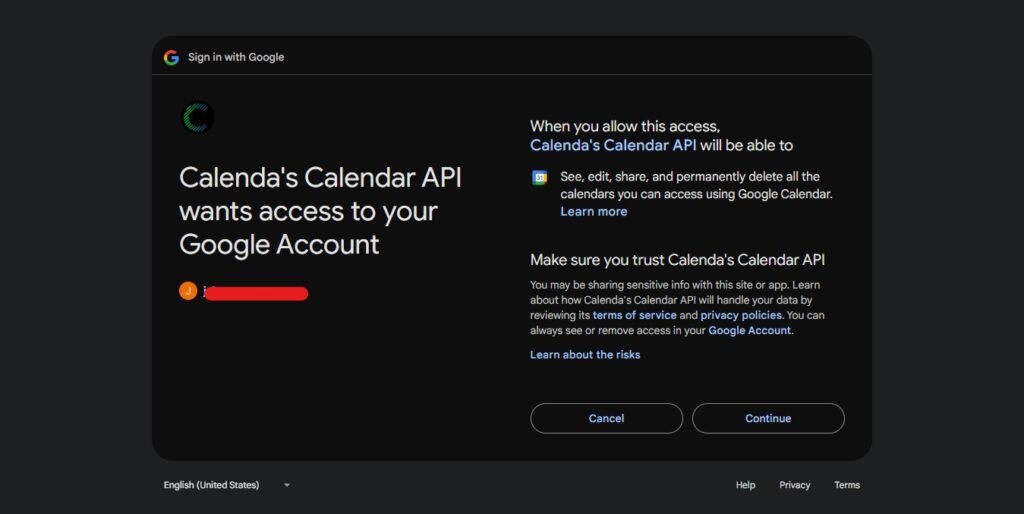
You’ll then be redirected back to the Calenda staff edit page. In the popup window, choose the “Google Calendar” option, select the email account you wish to connect, and click save.
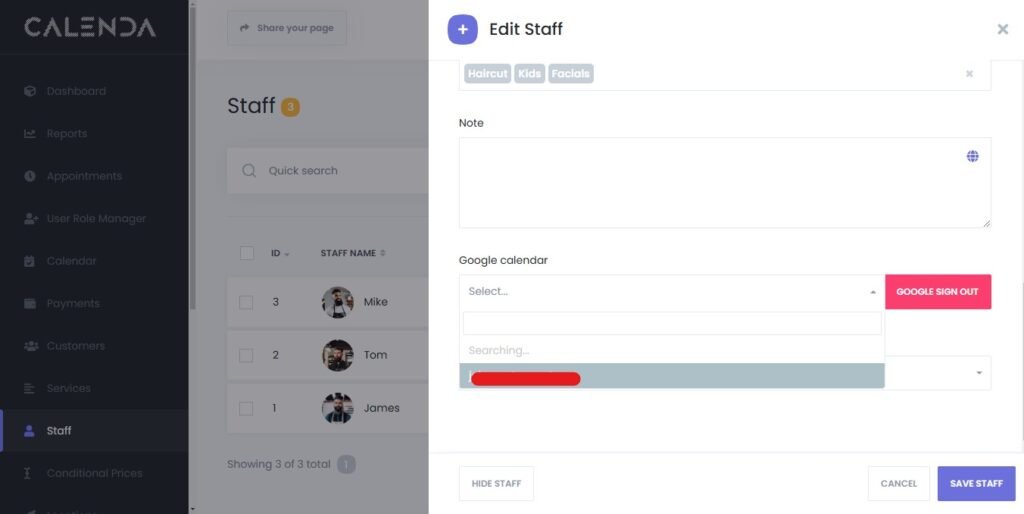
After you choose your email, you will find a button “Sync previous appointments”. Enable this option to synchronize all relevant appointments booked prior to the initialization of Google Calendar. Please note that this process may take some time to complete. Then click Save Staff.
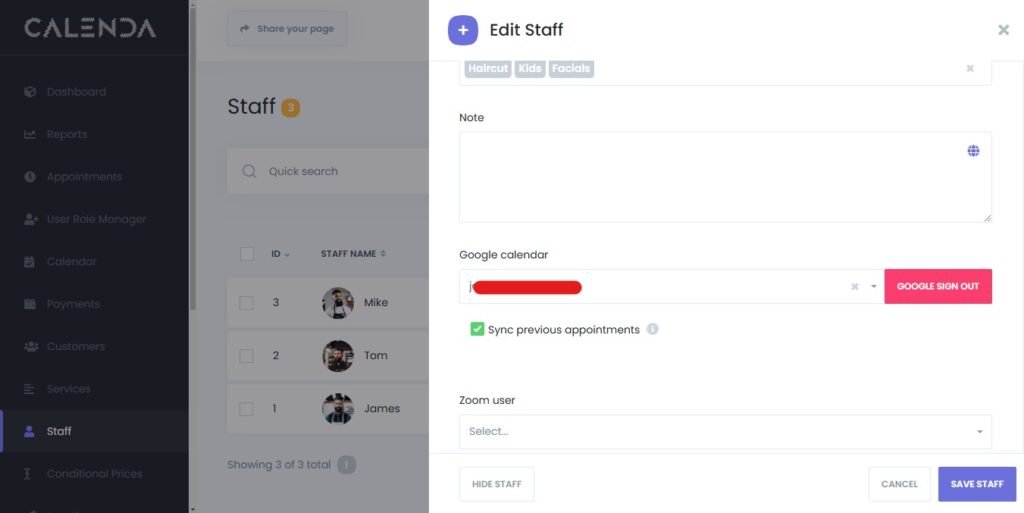
That’s it! Your staff is now successfully connected to Google Calendar.
Note: if you want to edit the events details click here.