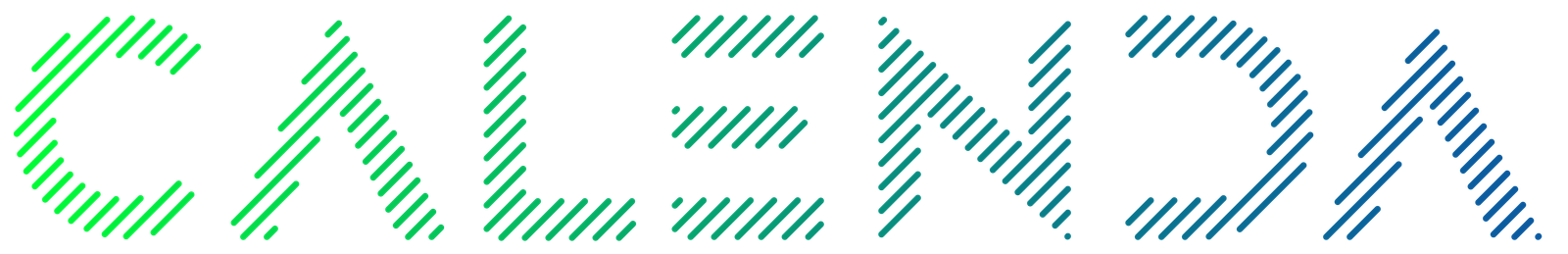The Telegram add-on enables instant notifications about activities on Calenda, alerting you or your staff via Telegram messages. This feature is not designed for customer notifications, so it will not send Telegram alerts to your clients in the current version. However, notifying staff members is now simplified. Since all automation and notification capabilities are integrated within the Workflow, this add-on should also be used in conjunction with Workflow.
To get started, locate the BotFather on Telegram and start a chat.
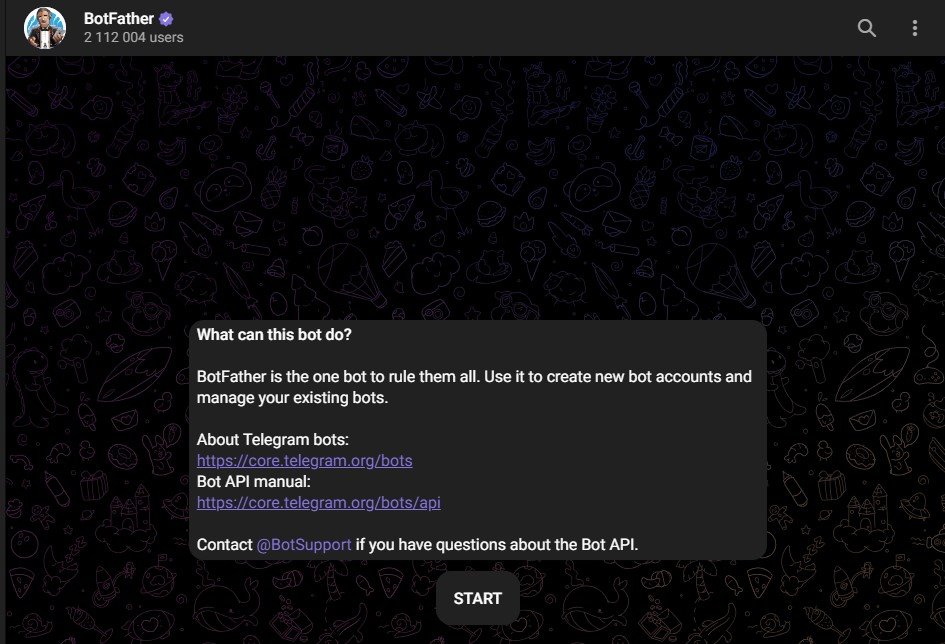
When you begin the chat, you’ll see several commands. To create a new bot, type the following command to the BotFather: /newbot
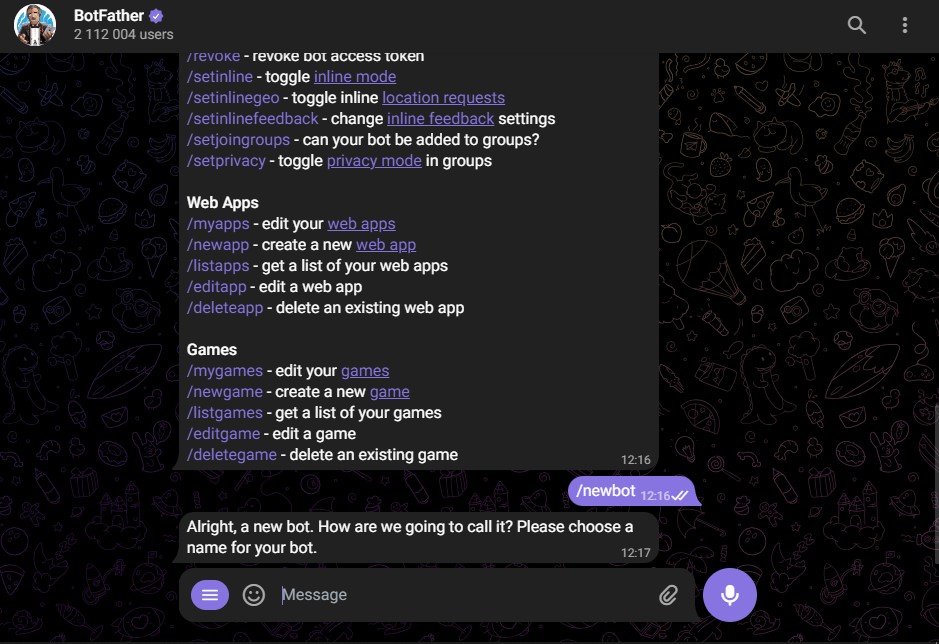
Next, assign a name to your bot by typing and sending the desired name to the BotFather.
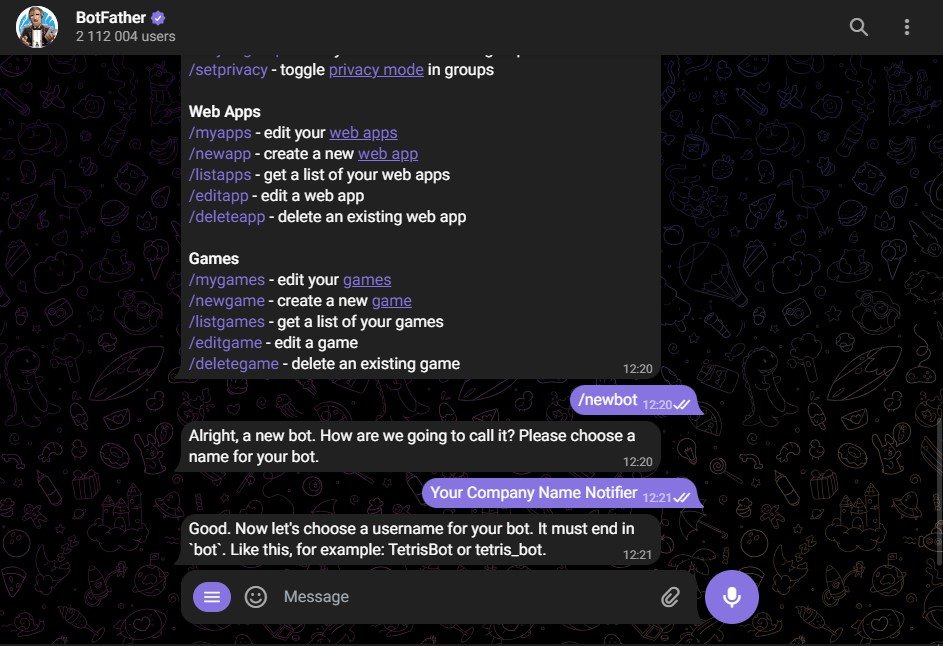
Then, set a username for your bot. Note that the bot’s username must end with _bot. For example: calenda_test_bot
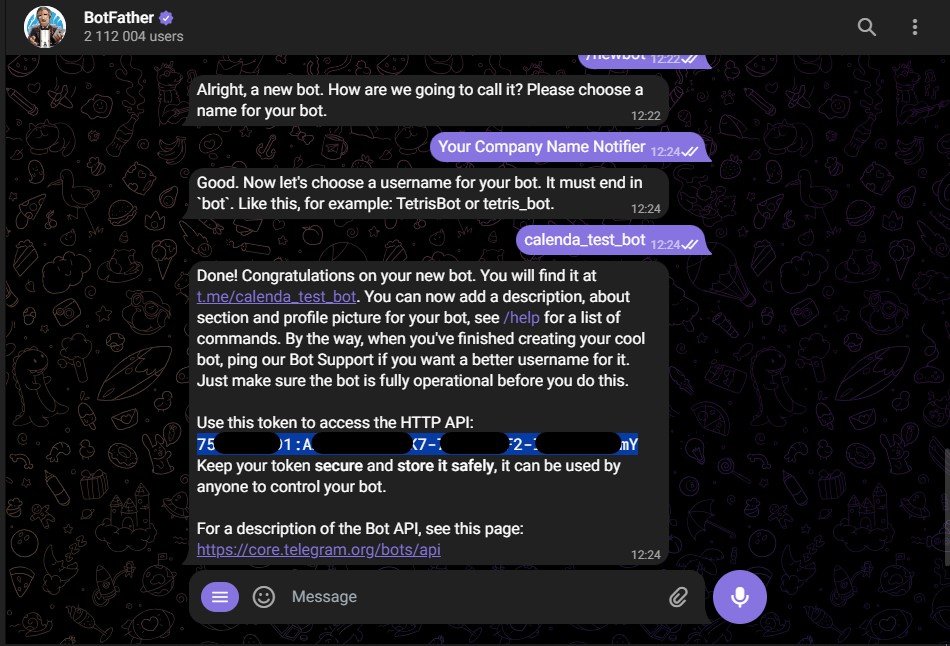
Now, your bot is ready! Copy the token and paste it into the designated field as shown in the next screenshot.

The setup is nearly complete. Just a few steps remain, so please continue to follow the instructions in this guide.
Go to the Workflow module and create a new workflow. Select “Send Telegram message” as the action.

To filter the notifications for specific staff, location, status or service click “Edit”

Now you can filter the notifications based on your preference, then click save.

After you clicked save, click “Setup.”

In the “To” field, if you see “No results found,” don’t worry; you only need to complete the final step.

Find your bot on Telegram and send it any message in the chat.
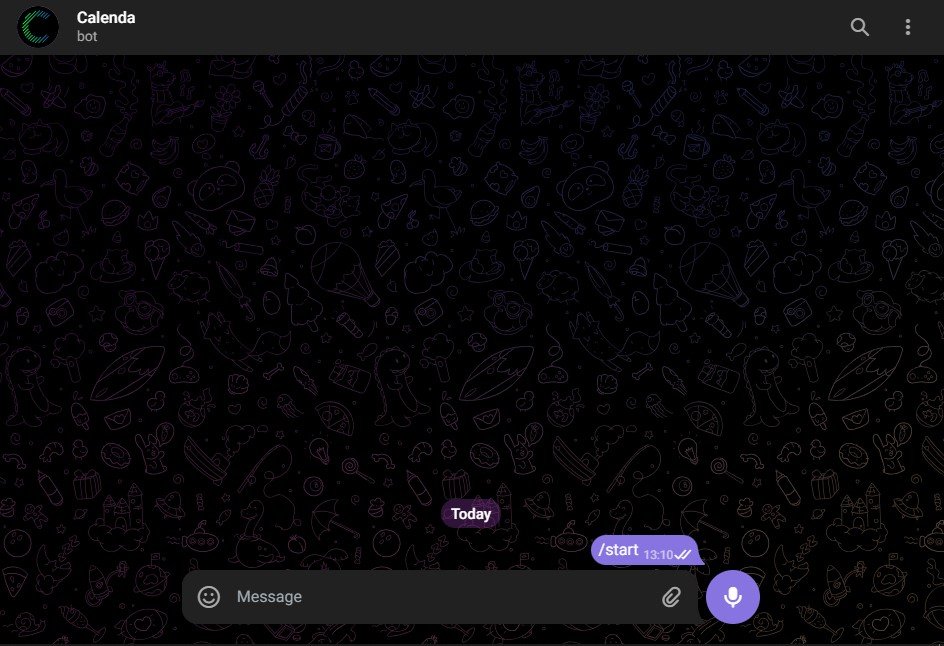
Then, return to the Workflow. You should now be able to select yourself in the “To” field.
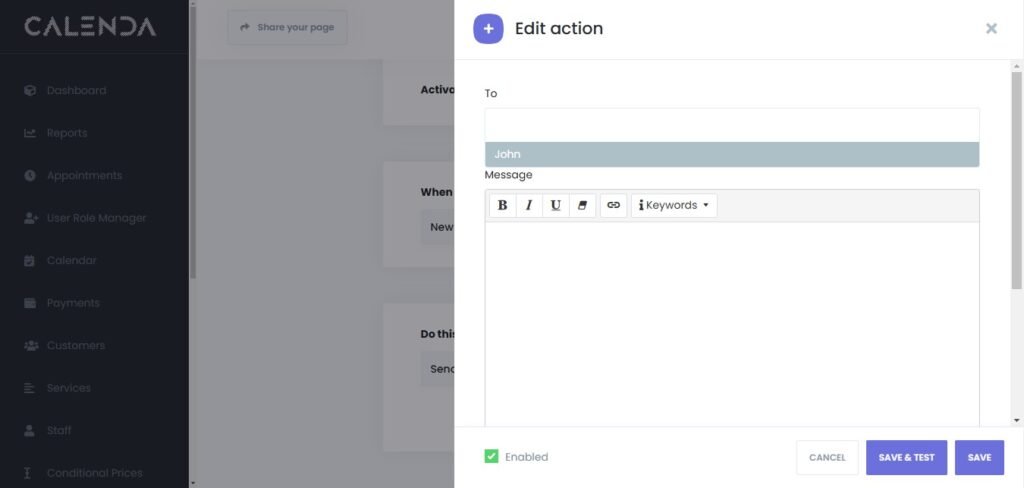
To receive notifications, each staff member must find the bot on Telegram and send a message in the chat. This will allow their Telegram usernames to appear in the “To” section.

Customize your message template and save the workflow. Then, create a test appointment to check the feature.

Setup is now complete, and the bot is ready to send instant notifications!