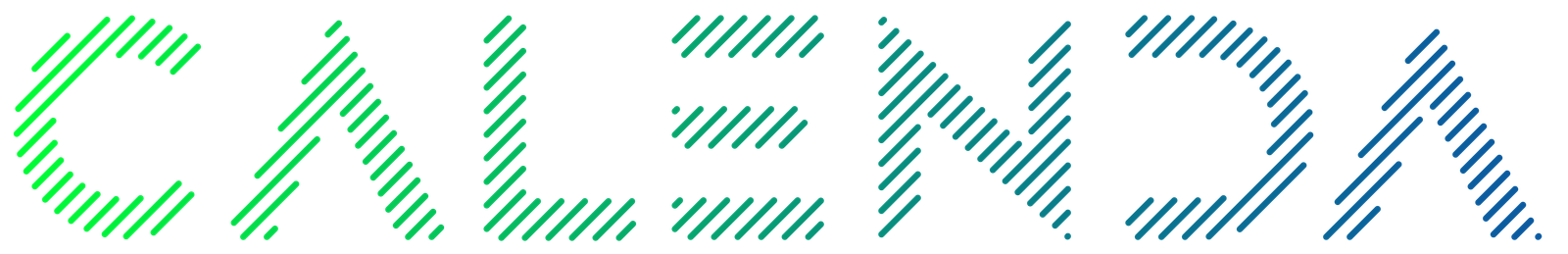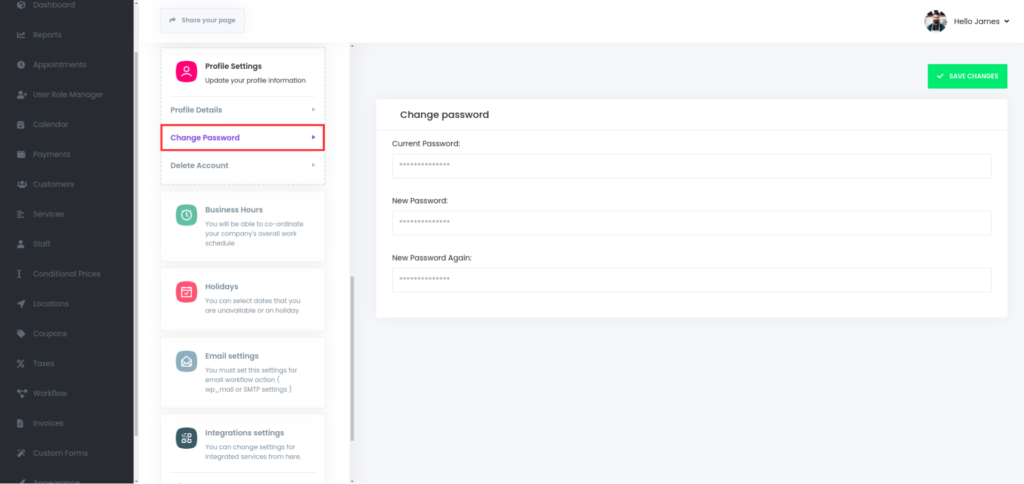
Current Password:
- A password input field where the user must enter their existing password for security verification.
New Password:
- A password input field where the user can input their desired new password.
- This field should include security guidelines such as a minimum number of characters, inclusion of uppercase letters, numbers, and special characters to ensure a strong password.
New Password Again:
- A password input field where the user must re-enter the new password for confirmation.
- This ensures that the user hasn’t made any typographical errors when entering their new password.