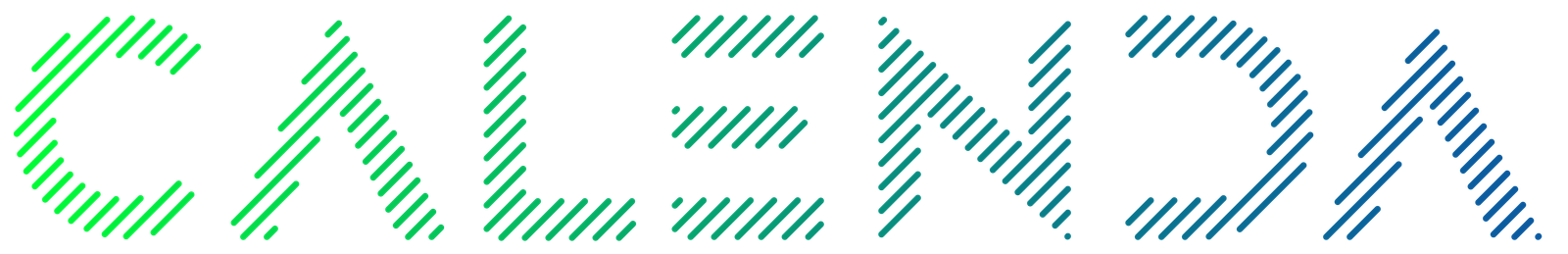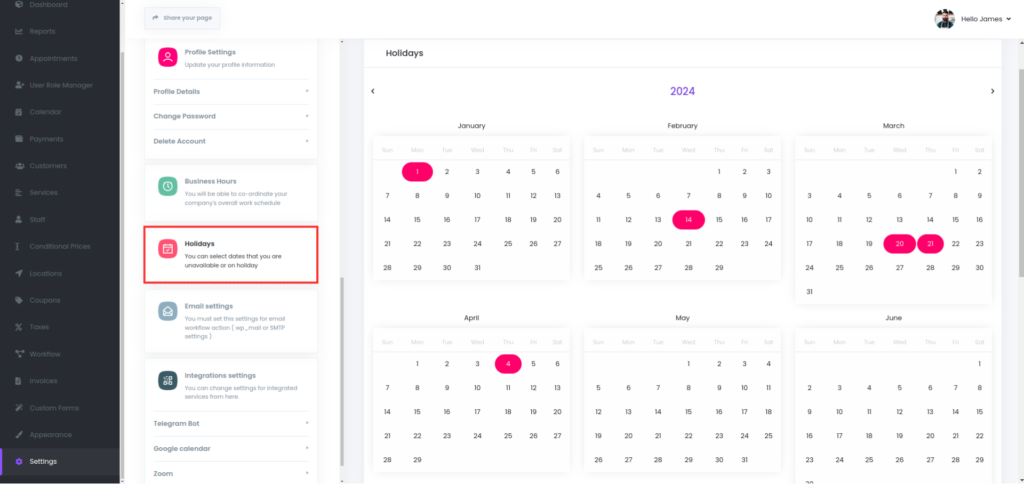
Calendar View:
- The right-hand side displays a full calendar view broken down by months, covering the year 2024.
- Months: The months are displayed in a grid format, showing three months in each row. For example, January, February, and March are shown together in the first row, while April, May, and June appear in the second row.
- Days of the Week: Each day in the month is displayed with the respective day of the week (Sunday to Saturday) in columns.
Highlighted Holiday Dates:
- Any date that has been marked as a holiday is clearly highlighted in pink on the calendar. This helps users quickly identify non-working days.
- For example, in this view:
- January 1st is marked as a holiday.
- February 14th is highlighted.
- March 20th and 21st are both highlighted, indicating a multi-day holiday.
- April 4th is also marked as a holiday.
Navigation:
- Arrows on either side of the calendar allow users to scroll between different months and years. The current year is shown in the center at the top (2024 in this instance), allowing users to plan for future or past holidays.
Note: If you designate Saturday and Sunday as days off in the business hours settings, they will automatically be set as off days here as well.