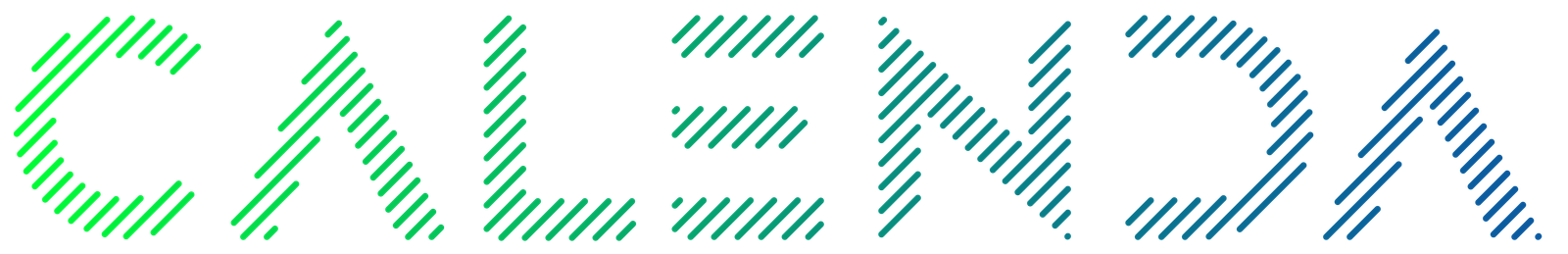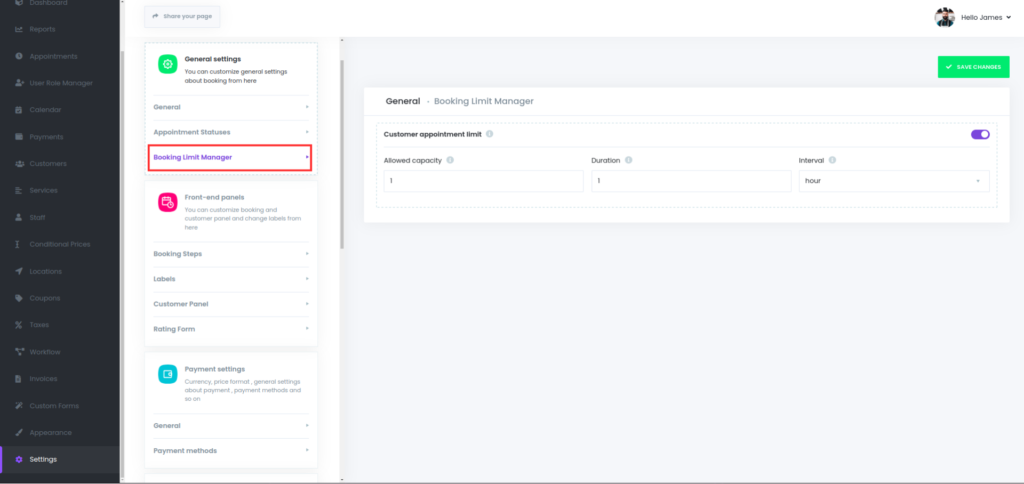
Customer appointment limit
If checked, it will set a limit on the total number of appointments a customer can book within a defined duration.
Allowed capacity
Determine the maximum number of appointments a single customer can make. This cap is applied to the chosen interval and duration settings, controlling booking frequency.
Duration
Specify the length of the time period during which the appointment limit applies. Choose a duration (like 1 week, 2 months, etc.) to set how long the booking limit remains in effect from the moment of the first booking.
Interval
Select the time unit for measuring the duration of the booking limit. Options include days, weeks, months, etc., defining the cycle for the appointment cap reset.
Note: you can also set limits for specific staff and locations – in Staff and Locations modules