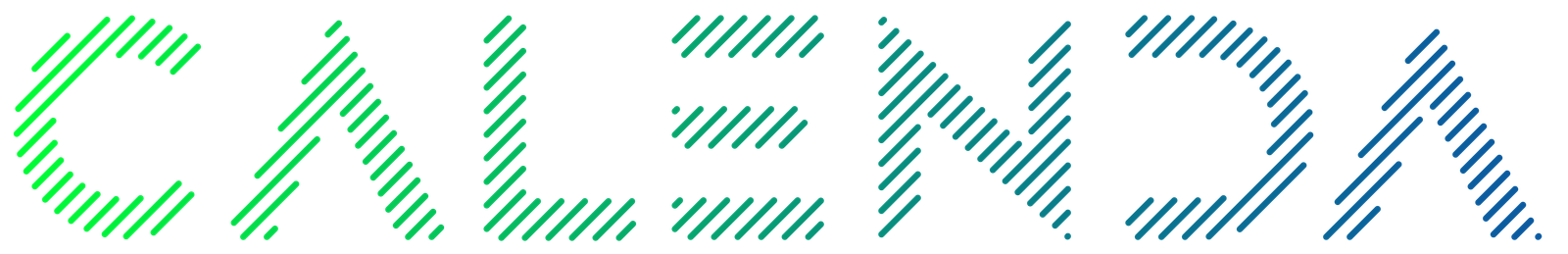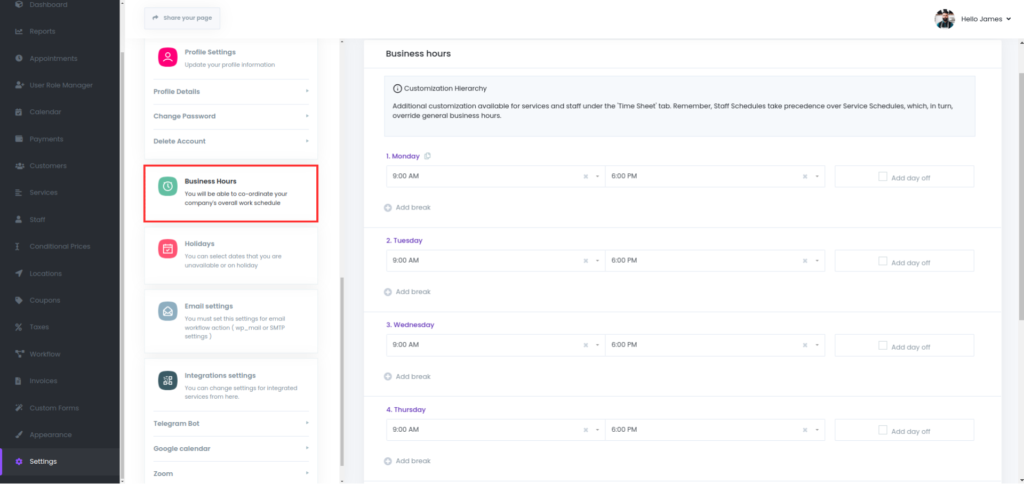
Customization Hierarchy Information:
- A notice at the top explaining the customization hierarchy. While you can set general business hours here, additional customization options are available for services and staff under the “Time Sheet” tab. It also highlights that staff schedules take precedence over service schedules, and service schedules override general business hours.
Days of the Week (Monday – Sunday):
- Each day is listed in a numbered format (e.g., 1. Monday, 2. Tuesday, etc.).
- For each day, users can:
- Set Start and End Times: Drop-down selectors allow users to choose the starting and ending business hours for that specific day.
- Add Break: Users can specify a break within the working day by clicking on the “Add break” option, allowing further refinement of the schedule.
- Add Day Off: A checkbox allows users to designate any day as a non-working day or holiday by marking it as a “Day Off.”