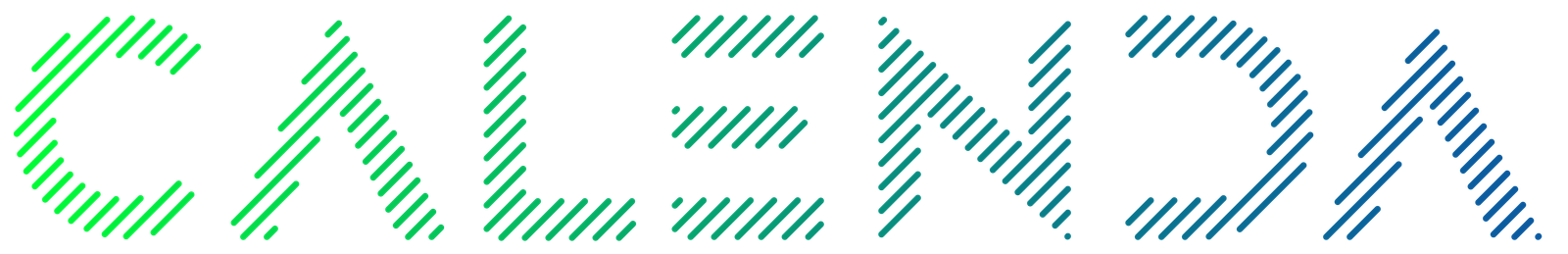After you login in your stripe account, you’ll be able to go to https://dashboard.stripe.com/apikeys and obtain live keys for accepting real payments from your customers.
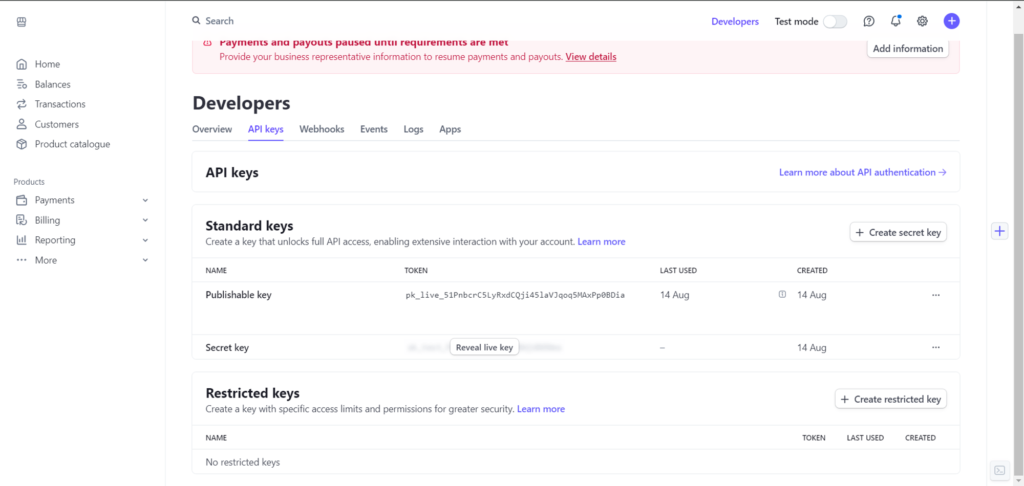
Next, copy both the “Publishable key” and the “Secret key” into Calenda. This enables Calenda to connect with Stripe, allowing you to use your Stripe account to receive payments.
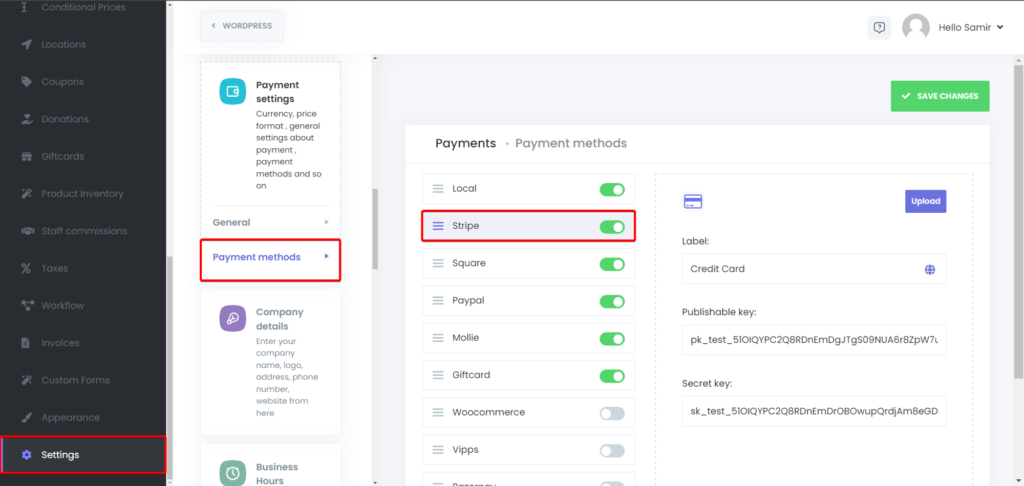
Once you’ve entered the keys, click the “Save Changes” button in the top-right corner of the page. This is the final step required to activate the Stripe payments in Calenda.